Within dStyle/LegalWord you have 3 different possibilities to share PDF files.
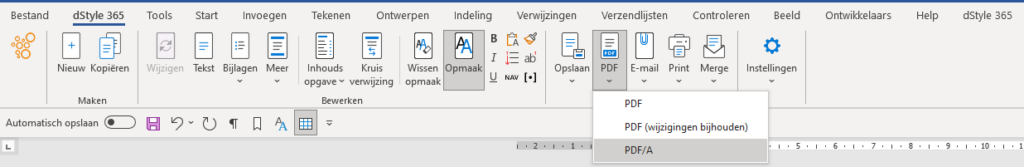
This function creates a standard PDF document. PDF documents can contain links, buttons, form fields, etc.
PDF (track changes)
If you select this option, any changes and comments you have made to the document will be included when creating the PDF document. However, it is necessary that you have the "Track changes" function of Word enabled.
PDF/A
With PDF/A (Portable Document Format Archivable), a PDF document is created that is specifically intended for long-term archiving of documents. All information that is required to keep the document as faithful as possible is encoded in the document. With this variant, attachments, encryptions and references to other files are prohibited because the document then becomes dependent on equipment.
In most cases, saving as a PDF document (the first option) is sufficient.