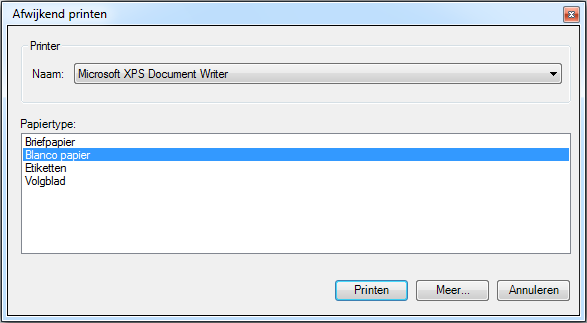In practice, it may happen that you need to deviate from the default print settings. To do so, click on the bottom half of the 'Quick Print' button and then select the 'Print on other paper' option.
In the dialog box that appears, select the paper type you wish to print the document on. Then click 'Print' to print the entire document on the selected paper type.