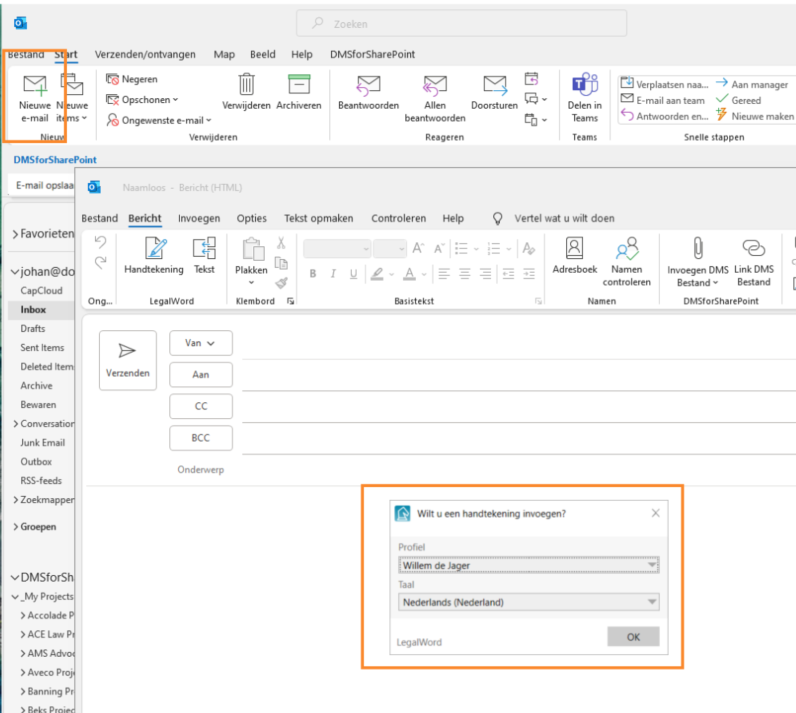The mailcontrol is a part of dStyle that determines automatic signing of e-mail messages company-wide.
Personal Settings for the Signature
Just like in Microsoft Word, Outlook works with the dStyle profile centre.(Set default profile). Personal settings can be changed in Word. To do this, in the dStyle/LegalWord ribbon in Word, go to Settings -> Language and e-mail signature.
Choices for signing
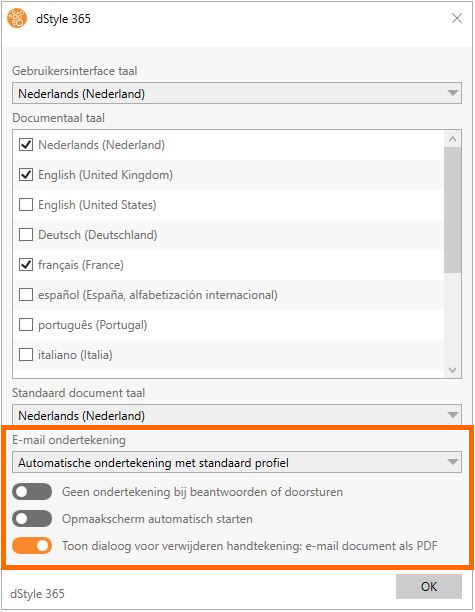
- Automatic signing with standard profile
The signature is inserted with each e-mail. It can be changed with the "Signature" button. - Selecting the profile for each e-mail
A selection list of profiles to sign on behalf of appears. This is useful if you have several jobs or locations. - No automatic signature
Create Outlook mail
Open Outlook and click on the New Mail icon.
Choose the sender (the default can be set in the profile centre) and the language in which the mail is to be formatted in connection with the signature, any disclaimer and marketing texts.
Outlook Mail formatting
Just like in Word it is possible to include standard texts in the mail.
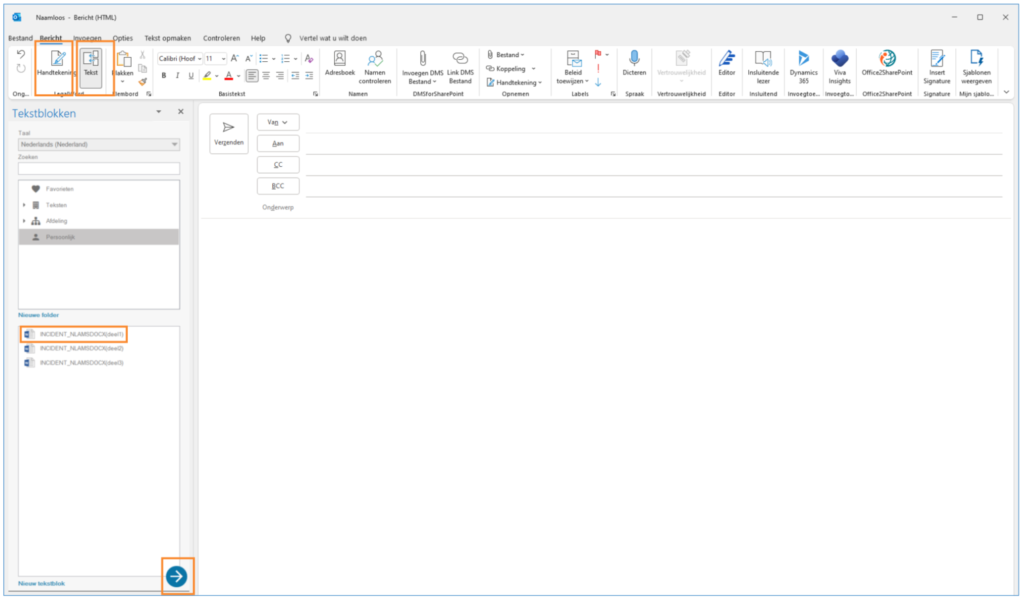
① Insert signature - this icon allows you to insert a signature manually
② Text - click to display the Texts insert overview and search for the text
③ Click on the text to select it and then on the arrow to insert it into the mail