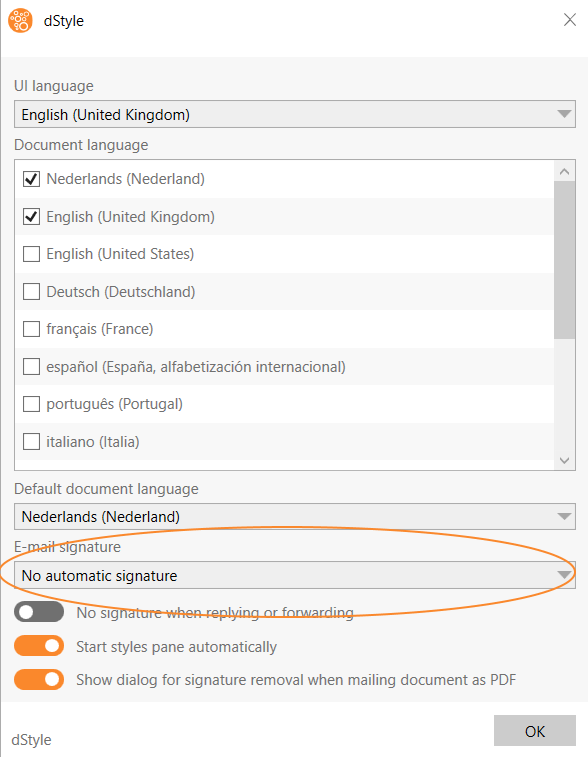In the dStyle/LegalWord ribbon, go to Settings > Language and email signature.
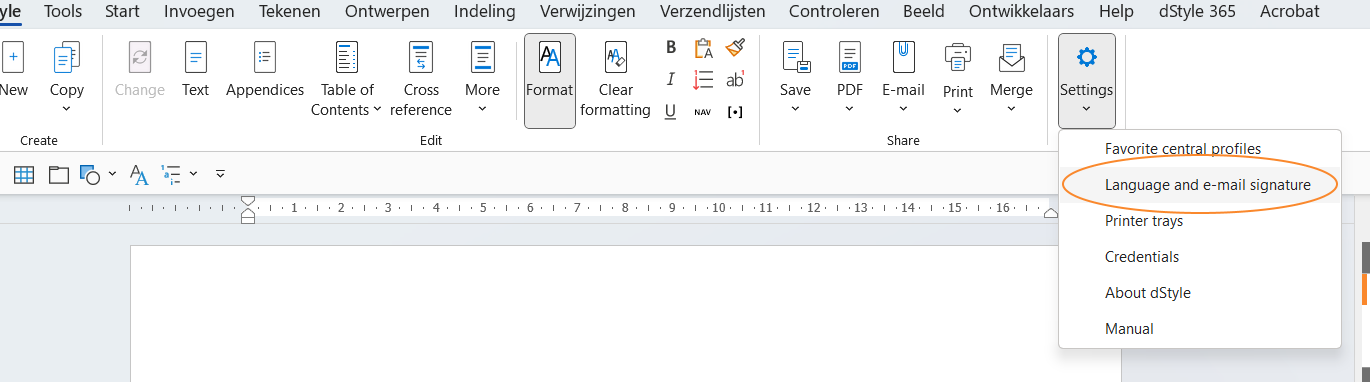
There are three options: 'Automatic insertion' , 'Choose profile' which shows a popup with the profiles and 'No automatic signing.' Click the OK button to save the chosen setting and close the screen. By the way, the email signature can always be modified using the 'Signature' button.