In Microsoft Word, a table is a feature that allows you to organize and present data and information in a structured and orderly manner. A table consists of rows and columns and cells.
In dStyle 365/LegalWord, we make optimal use of tables in the background to format your documents in your organization's house style.
However, we have also made sure for you as a user that you can easily insert tables from the dStyle365/LegalWord ribbon that look nice right away so that you can quickly move on with your document. In fact, we have already configured the table style for you in advance so that all you have to do is decide how many rows and columns you need and whether or not to add a field name row.
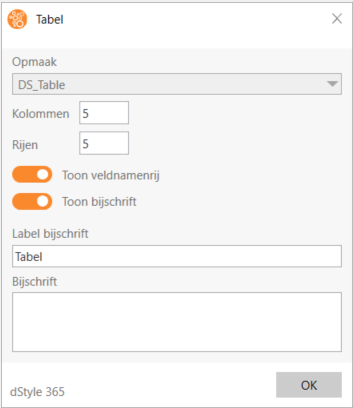
Here are some advantages of tables in Microsoft Word:
- Structure: A table consists of horizontal rows and vertical columns. The size of the table can be adjusted by adding or removing rows and columns.
- Data organization: Tables are often used to display data in a structured way. You can place text, numbers, images or other content in the cells of the table.
- Customization: You can change the size of the columns and rows by dragging them or by adjusting the table's properties. You can also customize the table's borders, background colors and other formatting options.
- Sorting and filtering: Tables in Word allow you to sort data based on specific columns and apply filters to limit the data displayed based on certain criteria.
- Formulas and calculations: In tables, you can apply formulas and calculations to combine, add, subtract, multiply, divide, etc. data in different cells.
- Merge and split: You can merge cells to expand text or data across multiple cells. In addition, you can also split merged cells to adjust the table structure.
Tables in Microsoft Word are useful for creating overviews, schedules, comparison tables, reports, and other types of data presentations. They provide an organized and visually appealing way to display information and can be customized to meet specific needs and formatting requirements.
Click here to learn more about inserting and modifying tables in Microsoft Word.