Themes in Word are sets of coordinated visual elements, such as colors, fonts and effects, that you can apply to your documents. They help you create a consistent and professional look quickly and easily. Word offers several built-in themes, including modern, formal and creative designs. You can select a theme from the "Designs" tab and it will be automatically applied to your document. Themes can also be customized, allowing you to change colors, fonts and effects. With themes, you can effortlessly customize the visual style of your documents and achieve a cohesive look.
In the dStyle365/LegalWord365 software, your organization's corporate identity is included in the templates we use as the basis for the letter, memo, blank document, etc. Included in those are the colors, font type, font size and indentations. The colors you see under Text color you see in the Font section of the Start ribbon are the colors that belong to your organization's corporate identity. The same is true for the font.
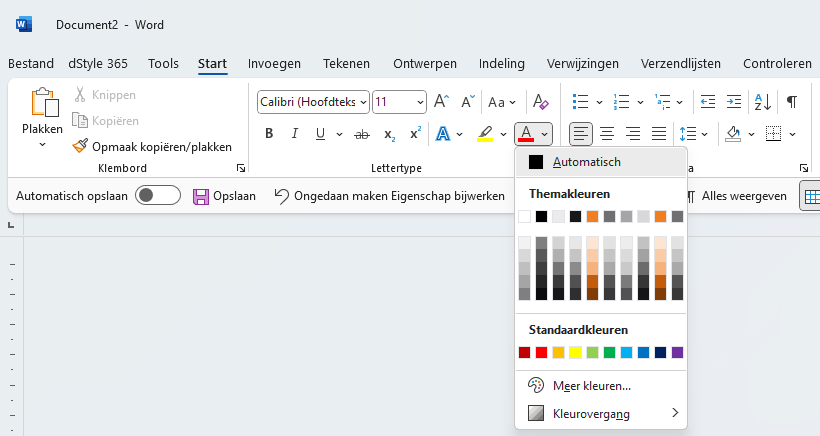
For more information, see also the site of our partner Microsoft: