Indentation is a feature in Microsoft Word used to adjust the alignment and positioning of text and paragraphs. It helps create structured and neat documents.
To set indentation in Microsoft Word, follow these steps:
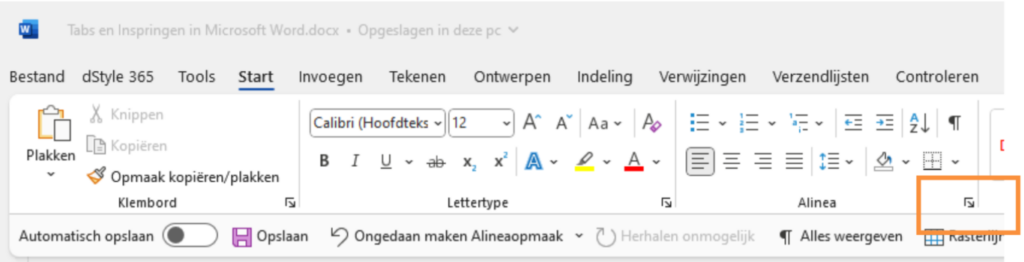
Click the arrow in the lower right corner of the Start ribbon near the Paragraph window.
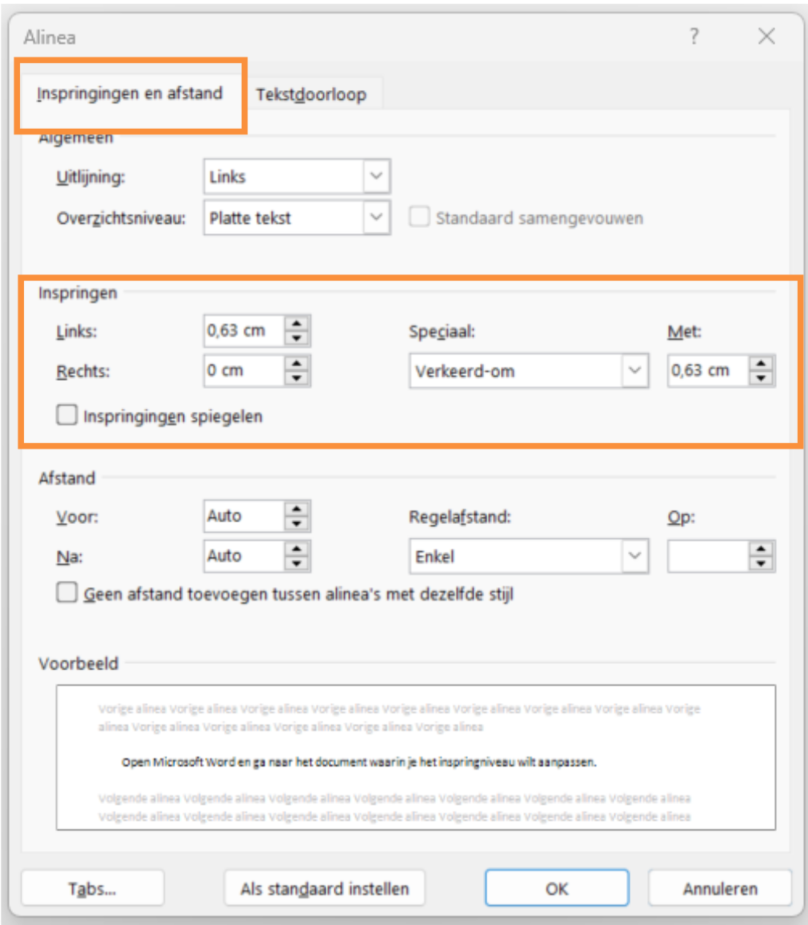
Next, click on the Indentation and Spacing tab. In addition to being able to adjust the alignment and spacing before and after the style here, you can also adjust the indentation here. Use the up and down arrows to increase or decrease the indentation or enter a number yourself. There are also special options, for example, to indent only the first line or to indent subsequent lines the wrong way round. Click the OK button to save your changes and close the window.
By adjusting the indent level, you can control the formatting of paragraphs in your document. This is useful when creating structured text, such as poems, essays, bullet points or other text that you want to make stand out or display differently from the standard alignment.
For more information, see also the site of our partner Microsoft: