Sections in Word allow you to format a document in different parts. For example, sections allow page margins, headers and footers, and even page orientation (portrait or landscape) to be set for specific parts of your document. Sections are used for non-standard pages, for example, Terms and Conditions or a page with columns.
To add a section in the document, go to More and choose Section. This allows you to insert a landscape or portrait section.
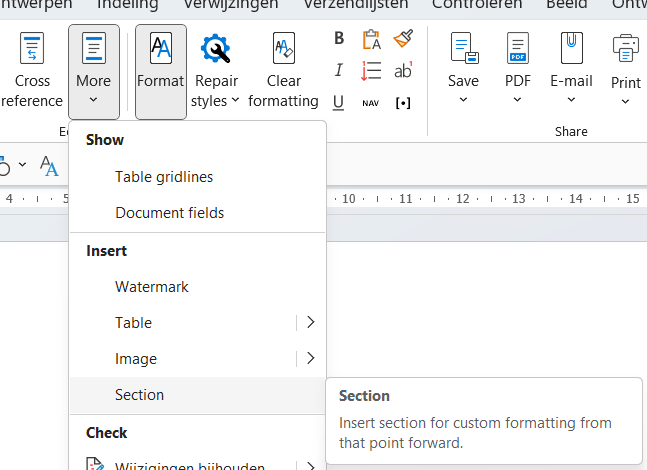
Note that if sections are accidentally deleted in a document, it can lead to undesirable behavior. A section break is easily seen when the 'Show All' ¶ option is enabled. This reduces the risk of unintentionally deleting a section break a lot.
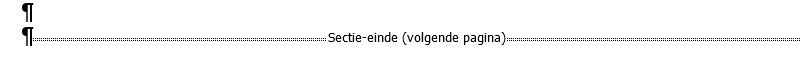
For more information, see also the site of our partner Microsoft: