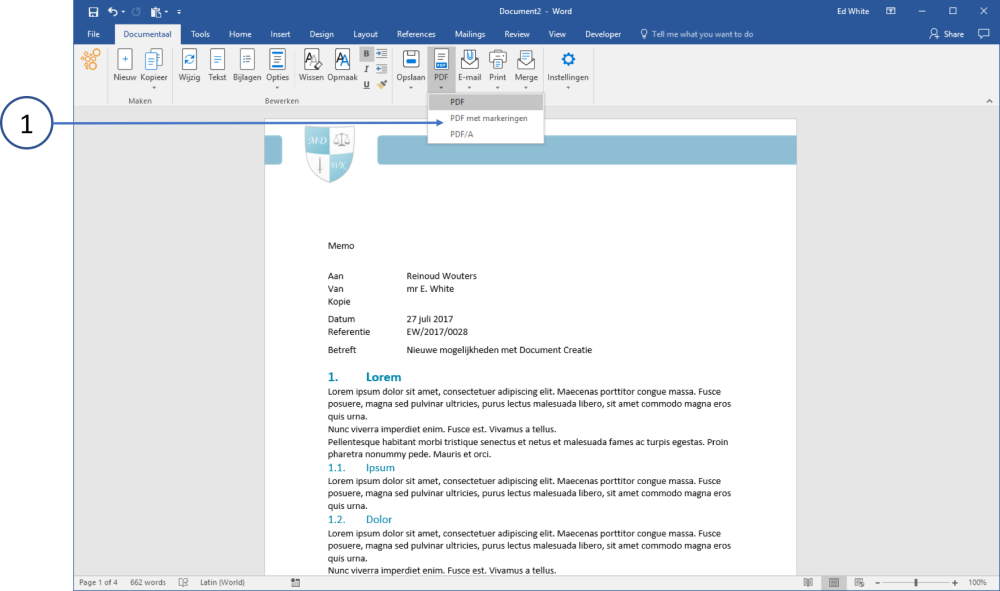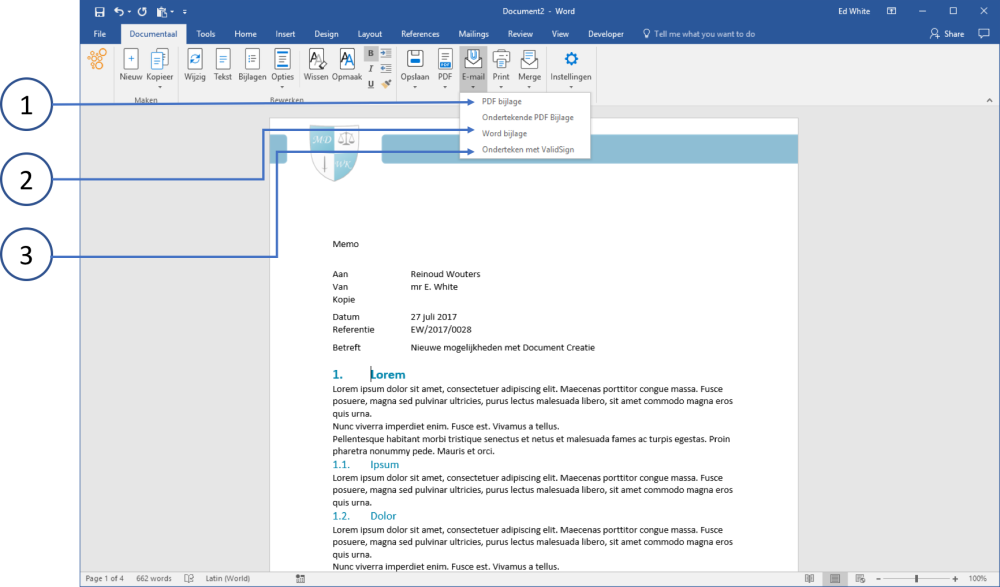There are two ways of creating a PDF, either directly or by e-mail.
Direct
Create a document and save it if necessary
① Click the PDF button in the dStyle ribbon.
You have a choice of 3 types of PDFhere. Standard (with markings) or PDF/A. This is used for (A)rchification purposes.
You only need to use this when the recipient specifically requests it.
By e-Mail
Create your document in Word (or other Office applications) and save it if necessary
Choose E-mail and select the option PDF Attachment.
② You can also send the document as a Word attachment
③ And if your organisation has a digital signature, you can easily "sign" the document right here.
If the document has already been saved in Storage, the PDF will be saved in the same file.