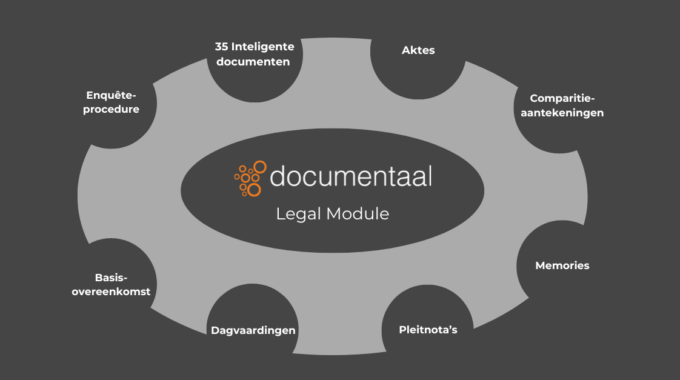
Is your legal documentation ready for the future?
Is your legal documentation ready for the future?
In the legal industry, efficiency is paramount. Lawyers, attorneys and legal support staff are engaged daily in drafting documents that must not only be accurate, but must also meet specific legal standards. Here, using smart, centralized solutions such as the Legal Module within LegalWord365 can make a world of difference. In this blog, I'll tell you how this module reduces the workload and significantly reduces the risk of errors.
What is the Legal Module?
Designed specifically for legal professionals, the Legal Module provides a comprehensive set of models used on a daily basis, such as:
- Litigation documents
- Agreements
- Deeds
- Subpoenas
- Conclusions
Together with a leading law firm, this module was designed at the time to support legal professionals in the efficient and error-free preparation of these daily documents. The module includes a basic set of templates that can be easily customized to meet your firm's specific requirements and corporate identity.
Uniformity and customization combined
What makes the Legal Module unique is the ability to standardize basic documents while allowing for customization. After all, every law firm has its own tone of voice and content preferences. That's why we offer ready-made templates that you customize with a few actions.
Think of a contract: much of the structure is always the same - for example, the parties, certain clauses, and other standard passages. In our module, this basis is already laid out. Your office can then modify or rewrite the texts itself, so that the document fully complies with your wishes and legal requirements. This saves time, minimizes the chance of errors, and ensures consistency in the output.
Smart functionalities for fewer errors
The strength of the Legal Module lies in its smart automation of common actions. Suppose you are working on a subpoena. Here you have to take into account different parties, such as a natural person or a legal entity. The module automatically selects the correct form and changes the information accordingly: for example, a date of birth for a natural person or a Chamber of Commerce number for a legal entity.
And what if you need a document further along in the legal process, such as a reply brief or a rejoinder?
Thanks to the integration of smart technologies, previously entered data is easily taken over, without you having to enter it manually. This significantly reduces the risk of errors and saves time.
Integration with existing systems
Another strength of the Legal Module is its seamless integration with other software packages used within your organization, such as CRM, DMS or ERP systems. Think of frequently used packages such as ContactManager and Legalsense. This allows you to easily retrieve data from linked systems and use it directly in your legal documents.
Whether it is company data or information about a natural person, the necessary data is automatically retrieved and inserted in the appropriate fields. An example is the parties you add in a subpoena or contract - the system ensures that all data is accurate and up-to-date.
Always current and compliant
Laws and regulations are constantly changing. Within the Legal Module there is the possibility to keep your documents and templates up-to-date centrally. This is done by designating a manager within your organization who ensures that all legal documents meet the latest requirements. This prevents outdated information in your litigation documents and ensures that the office always complies with the applicable regulations.
Future perspective: AI in legal documentation
The rise of artificial intelligence (AI) is having a huge impact on the legal industry. In the future, AI can further enhance the Legal Module by, for example, automatically suggesting text excerpts or clauses based on previous documents. AI can also help produce summaries of complex documents, allowing legal professionals to get to the heart of the matter faster.
At Documentaal , we are already testing AI-supported features within the Legal Module. Think, for example, of automatic summaries or legal text suggestions. These technologies will further improve accuracy and make the work of legal professionals even more efficient. Read more about AI in our whitepaper: Whitepaper Artificial Intelligence & The Future of Document Creation and Document Management..
In practice: a user-friendly solution
When implementing the Legal Module, everything starts with a well-tuned foundation. We ensure that the templates are built in your office's house style and then offer room for textual adjustments. Your office is always in control of the content of the documents, while our module automates the rest for you.
These smart automations not only make it easier for lawyers to work with the documents, but also simplify the onboarding of new colleagues. They have immediate access to the central set of templates, ensuring uniformity and time savings.
Conclusion: time savings and fewer errors for legal professionals
The Legal Module within LegalWord365 was designed with one goal: to make life easier for legal professionals. By working with standardized but fully customizable templates, you save time and reduce the risk of errors. The smart integrations with existing systems ensure that the required data is always up-to-date and readily available.
Want to see how the Legal Module can support your office? Then request a short demo today and discover the benefits for yourself!
Still have questions? Please feel free to contact us!


