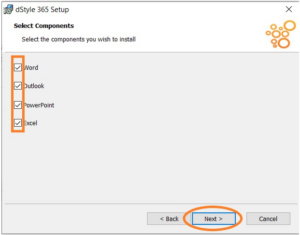When dStyle/ LegalWord is installed on a PC, but the program is not used, it is better to disable it. This is because the license is registered and passed on.
Also, from testing purposes, it is sometimes necessary to (temporarily) disable the plug-in.
Disable the plug-in from within the program
- In the Office application (e.g. in Word), go to File and choose Options.
- Click the Add-ons tab and under Manage: the COM Add-ons option and clickVin on Start.
- Uncheck the plug-in.
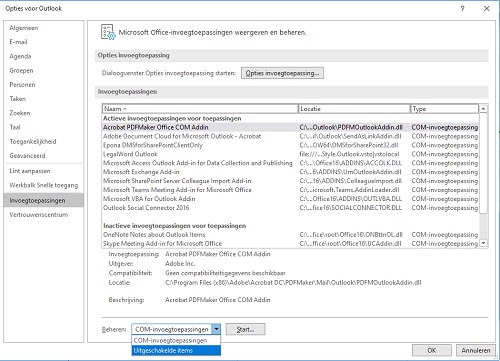
Disable the plug-in from the registry
- Start the registry
- HKEY_CURRENT_USER_SoftwareMicrosoftOffice[xxx]'. Set the LoadBehavior value to 2.
Uninstall the program from the computer
Or install the program only with the desired add-ons. Then uncheck where not applicable.