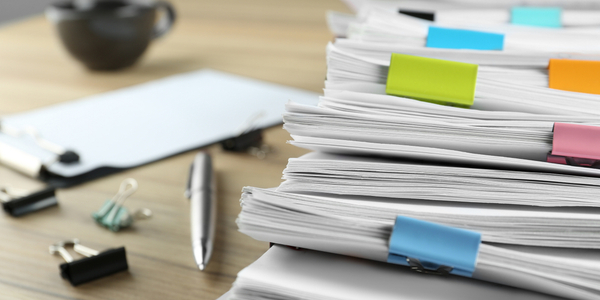
More grip on project files in SharePoint and Teams
Many companies work with the Microsoft SharePoint and Microsoft Teams platforms. Uploading documents in these environments is usually done manually. Anyone who automates this process using software not only saves time and prevents errors, but also gets a better grip on project files.
Let's start with the time aspect and the prevention of mistakes. Using our software it is possible to automate all steps in the upload process. Without automation it is a regular search for the right place for the document you upload.
Next, the file still needs to be tagged and dated. This is not an afterthought. An organization has all kinds of obligations and now has to make a lot of effort to check if they are met. After all, someone who needs the file at a later time wonders: is the date I see the upload date or the date of the contract itself? An important detail - in view of the retention period or contract duration - that can now only be clarified by dipping into the document. With automation you avoid this clutter.
The importance of a complete file
For a professional group such as the legal profession or accountancy, it is also important to have a complete file at hand at all times. The file of course includes much more than a summons or tax advice. All communication via e-mail with different parties must also be included. You don't want to think about whether you haven't received an e-mail or just haven't saved it properly. Our software takes care of that completeness.
But that completeness in itself is not yet sufficient to be able to work properly. Because if you can't find your files easily, you can't move forward. For this, all metadata must be present and correct. These are the data that indicate, for example, what kind of document or contract it concerns. Our software takes care of this, making it easy and quick to find all your files.
Always direct insight into the project status
Together, the above aspects ensure that the complete lifecycle of current projects in Teams and SharePoint is mapped out. This prevents you from getting lost when you pick up a project again after it has been on hold for a long time. How often does it happen that no one can tell you its status and you are forced to dig into the mountain of information? Now no one escapes that status anymore.
[vcex_button url="https://www.documentaal.co.uk/contact" title="Visit Site" style="flat" align="left" color="orange" size="medium" target="self" rel="none"]Get a better grip on your files?[/vcex_button]


