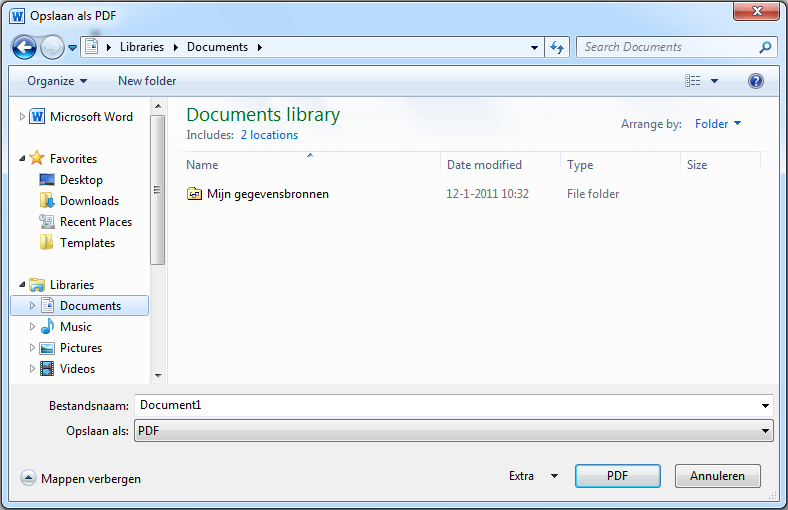To protect a document against editing, it is often converted to PDF format. In dStyle, you can convert a Word document directly to PDF format.
Click on the 'PDF' button in the house style ribbon to save the opened document as a PDF document. You must indicate where the document must be saved in the dialogue window that appears. Go to the folder where you wish to save the PDF document and click on the 'PDF' button.
In the pdf document, parts of the document that are normally not printed, such as the logo, are displayed.
Please note!
The original Word document will always remain available. You can still save this document.