In Office, there is the ability to collect your favorite buttons in a toolbar. The "Show All" function ¶ for example, can then be easily turned on and off.
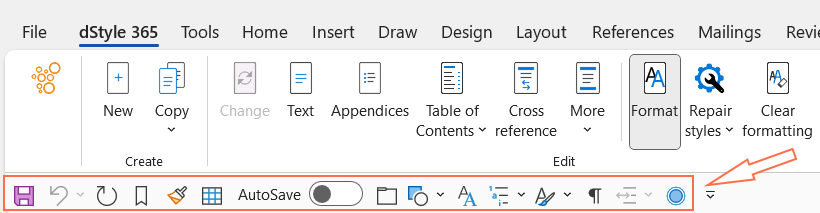
Right-click on the desired icon and choose "Add to Quick Access Toolbar.
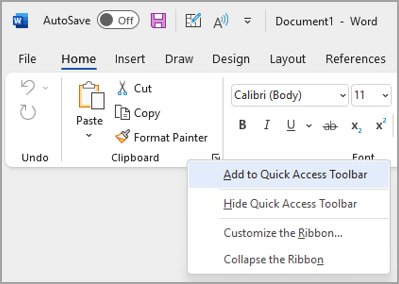
If you want the toolbar below the ribbon, choose the "Show below the ribbon" option in the right-click list on the toolbar.
For more information, see also the site of our partner Microsoft: