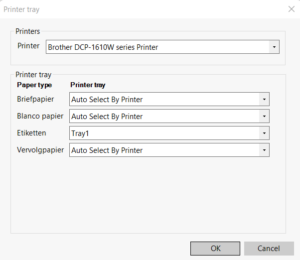In the various document types, the paper type to be used is set. For example, the first page on letterhead and the subsequent pages on trailing paper. You must then create the link between the paper type and the printer container for each printer you wish to use. That is why you have to make a link between the paper types and the available printer bins once for each printer you want to use.
You can set the paper types per paper tray by clicking on the lower half of the 'Print' button under the Tools ribbon and then selecting the option 'Manage printer trays (company)'. Click here to activate the Tools ribbon if it is not already available.
In the dialog box that appears, choose the printer you want to set up from the "Printer" drop-down list and then set the printer container for each paper type in the fields below.
Attention! These settings must be done for each printer