In Microsoft Excel, dStyle 365 allows you to quickly and easily create new Excel sheets according to the applicable company house style rules.
Are you satisfied with an Excel spreadsheet, and want to let your colleagues use it. Then remove all the specific data so that you are left with only the columns, functions and calculations, pivot tables, etc.
Click the Save as Model button.
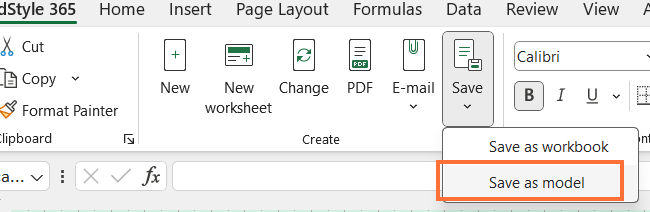
Enter a name and choose a location.
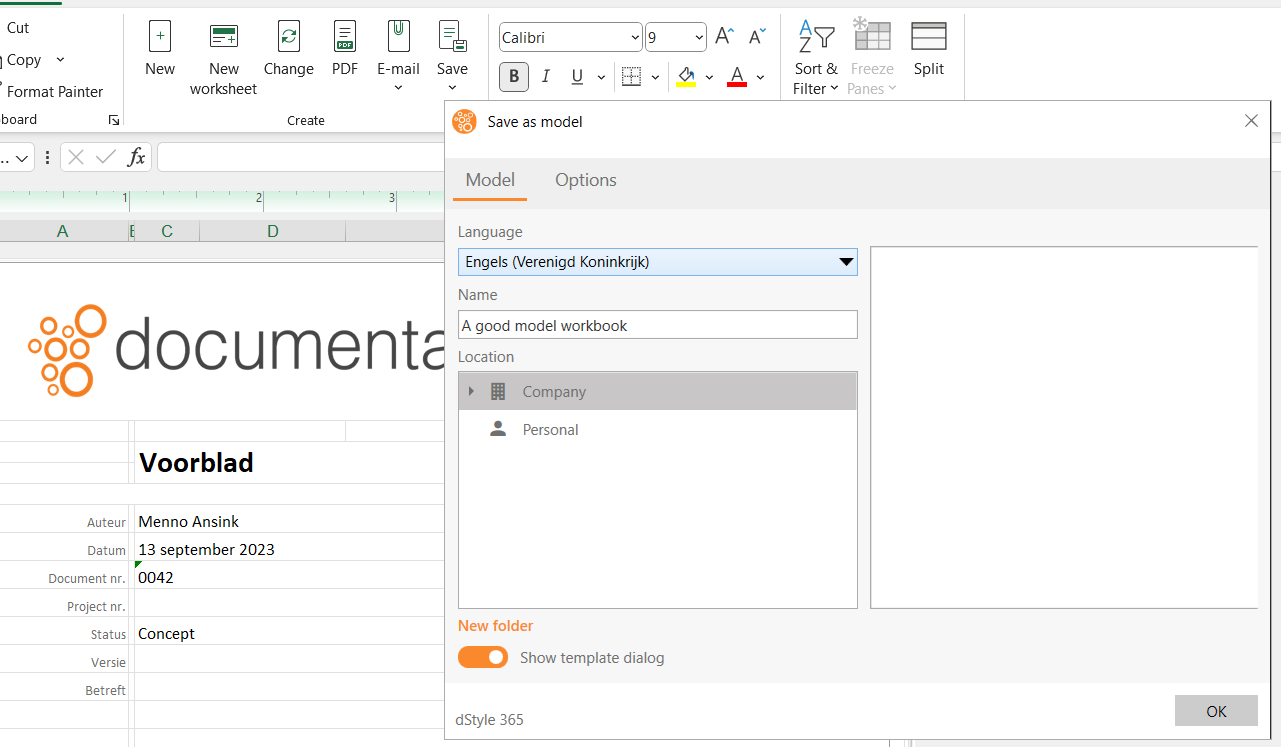
On the Options tab, check the form fields whose value should be retained when creating a new document.
The model can now be reused as a new document.