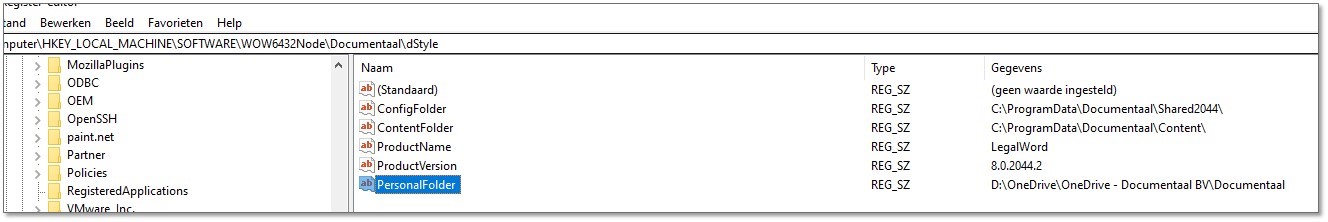If you want to use dStyle on different computers, you also want your personal settings to be available.
The default location to store your personal settings is "C:usernameDocumentaal" or on your computer. A registry key can change that location, for example a network path or your own SharePoint environment. This registry key is: PersonalFolder.