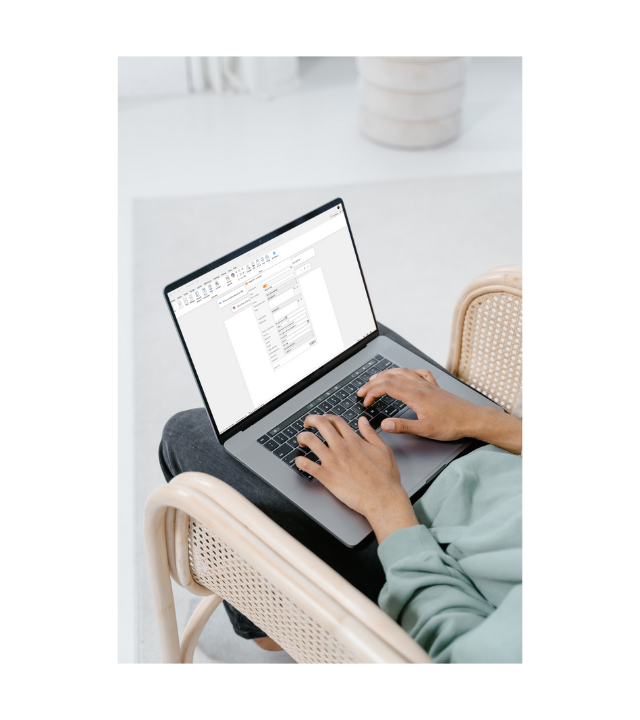
What exactly is Brand Management in Microsoft Office?
It is a central way to secure your brand style within Word, PowerPoint and Outlook. You avoid variation, errors and outdated documents.
Can I convert a document to our corporate identity?
Yes. The styles wizard allows you to quickly and easily apply your corporate identity to existing or external documents.
What if our corporate identity changes?
You manage everything centrally. Change the style, logo or data once and all linked templates and styles are updated automatically.
Is this also compatible with Outlook signatures?
Sure. Our Brand Management connects to signature management so that your email appearance is also consistent with the rest of your brand identity.
Is much explanation or training required?
No way. Everything works from the familiar Office environment. Above all, your employees will notice that everything becomes easier and more consistent.

Companies experiencing peace and order
They went before you



