Our software uses customer-specific files such as logos, templates/models and central profiles. During installation, the link is established between the program and the configuration folders (Shared/Config and Content). If the paths are not set properly, or there are not enough permissions on them, it will result in not finding central profiles, or displaying the Documentaal logo instead of your own logos. Also, the trial license will then be activated resulting in a notification after one month that the trial license has expired.
To check that the configuration is properly linked, in the dStyle365/LegalWord ribbon in Word, go to Settings -> About dStyle 365/ LegalWord and check the location paths.
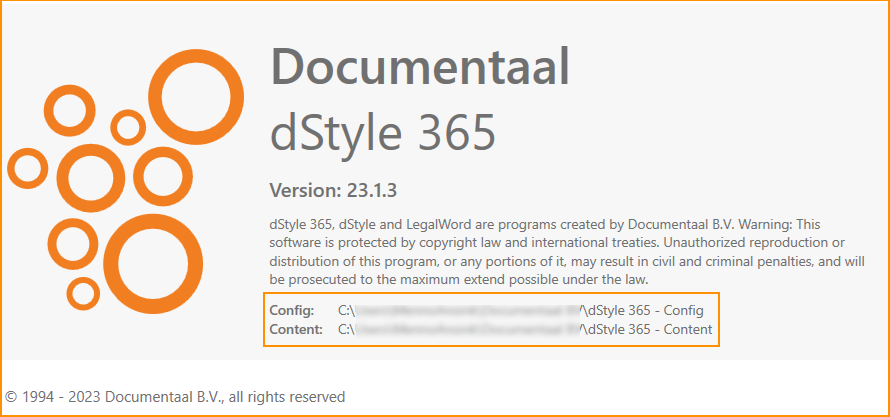
If these paths do not lead to the correct configuration, there is still the option to correct it.
- Through the Switch Configuration screen. Turn on the Tools Ribbon (see this description). In that menu, go to Admin settings -> Switch Configuration. See the description through this manual
- Through the registry
- For 32bit-Office user navigate to HKEY_LOCAL_MACHINE_SOFTWAREDocumentaal 【 and change the ConfigFolder and ContentFolder
- For 64bit-Office user navigate to HKEY_LOCAL_MACHINEOFTWAREDocumentaal 【 and change the ConfigFolder and ContentFolder