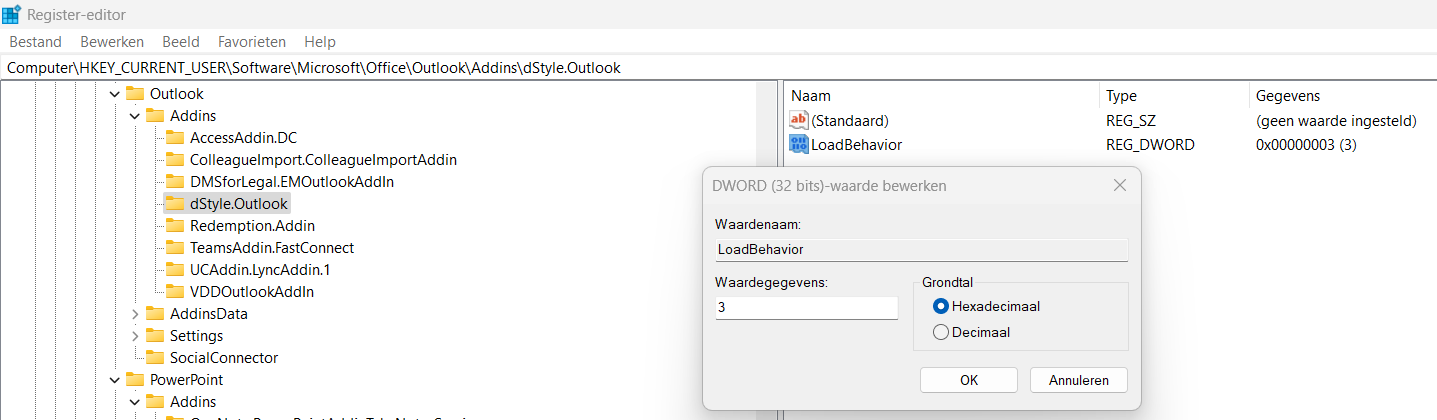For certain reasons, such as the abrupt closing of Office, plug-ins can be disabled. If LegalWord, dStyle or DMSforSharepoint no longer works, it is still possible to reactivate the add-in.
- In the Office application (e.g. in Word), go to File and choose Options.
- Click the Add-ins tab and under Manage: the 'Disabled items' option.
- Click on the button Start.... Is the plug-in disabled? Turn it back on.
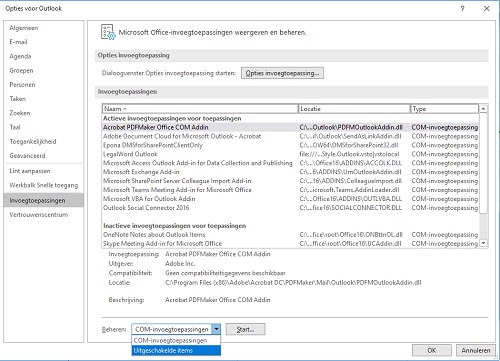
Next, the add-in must also be activated again. Perform steps 1 and 2 again and tick the add-in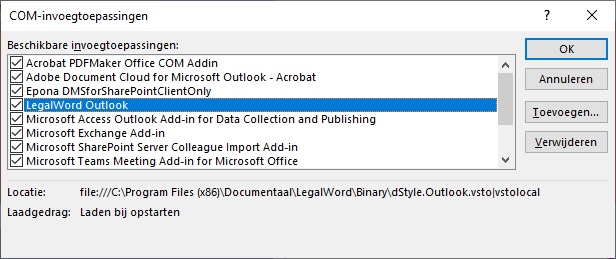
Insert application on when it is too slow to start up
The plug-in may also be disabled because it started too slowly. If so, there is often a yellow bar in your screen:
![]()
Then follow the instructions as described in this article.
Turn on insert from the registry
The plug-in may also be disabled from the registry. The LoadBehavior is then set to 2.
Start the registry (regedit) and navigate to 'HKEY_CURRENT_USER_USER software'. Set the LoadBehavior value to 3.