The Tools ribbon is a ribbon that only administrators have access to.
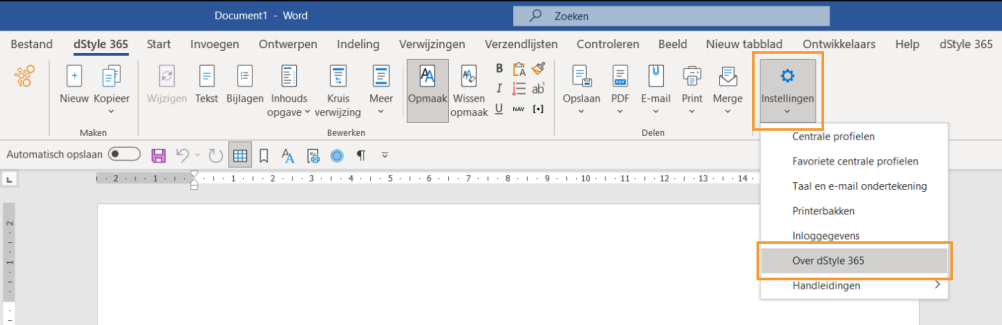
In the dStyle/LegalWord ribbon, go to Settings > About dStyle/LegalWord.
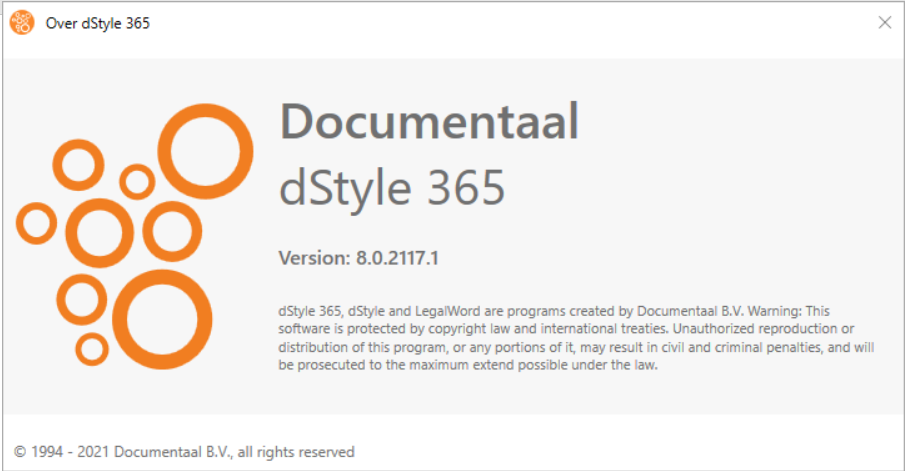
The screen with the software disclaimer and details of Documentaal appears. Press F11.
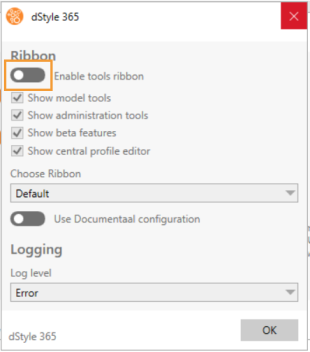
In the dStyle 365 screen, tick the desired options.
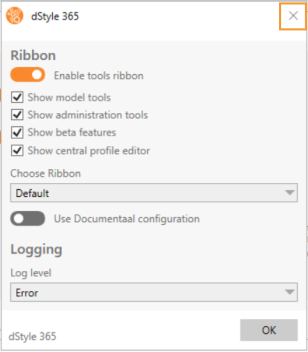
Close the screen with the cross at the top right. The next screen About dStyle / LegalWord can also be closed with the cross in the top right corner.

The Tools ribbon appears to the right of the Start ribbon.