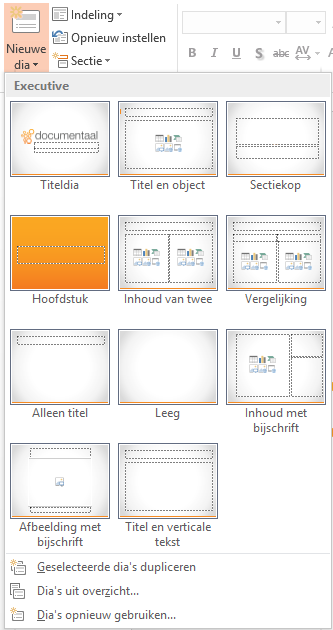Adding, modifying and deleting slides
A PowerPoint presentation usually consists of more than two slides. In addition, slides in a presentation often have multiple formats. PowerPoint provides the user with a standard feature that allows slides with different layouts to be added to a presentation. A slide can be added, modified and deleted using the following options:
Add standard slide
Press the top half of the New Slide button to add a standard slide to the presentation. This slide contains a title and a text box with a so-called 'Temporal Indication'. When you click on one of the icons you can add visual objects such as a chart, table or image.
Add slide with specific layout
Click on the bottom half of the "New slide" button. A screen with all recorded slide layouts will now become visible. Click on one of these layouts and the slide is immediately added to the presentation. The same action can be performed by clicking on the 'Layout' button. The same overview will appear where you can make a selection with one click.
*
Resetting the slide format *.
With the button 'Reset slide format', a slide format can be restored. As soon as you click on this button, all changes made to the slide layout will be undone and the slide will be restored to its original layout.
Delete
Press the "Delete" button to delete the currently selected slide.