Enterprise-wide printing can be done with dStyle PrinterControl. With Printer Control, users don't have to worry about printer tray settings or taking out a tray to avoid printing on incorrectly pre-printed paper.
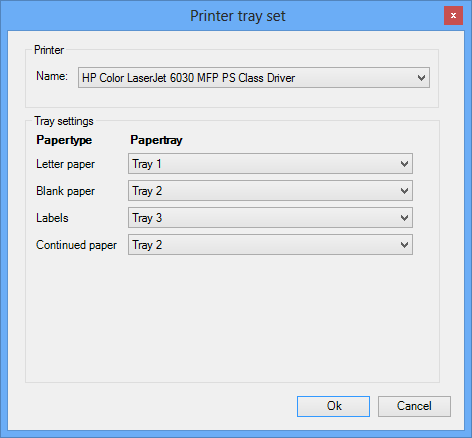
Printer Control reads from the templates which type of paper should be used. For example, the first page should be printed on letterhead and the subsequent pages should be printed on blank paper. Which paper is in which tray can be set company-wide or manually by each user.
It is best to define the printer settings once and let the users change them locally only when really necessary.
| Important Files | Description and location |
|---|---|
| PrintControl_Settings.xml | XML file containing PrintControl settings Loc: {application folder}\Documentaal Corporate Identity\Shared |
| PrintControl.xml | XML file containing PrintControl initial configuration Loc: C:³³Documentaal) |
For each type of printer in the organisation you need to know:
1. Type of printer;
2. Tray numbers;
3. Which paper is used in which tray.