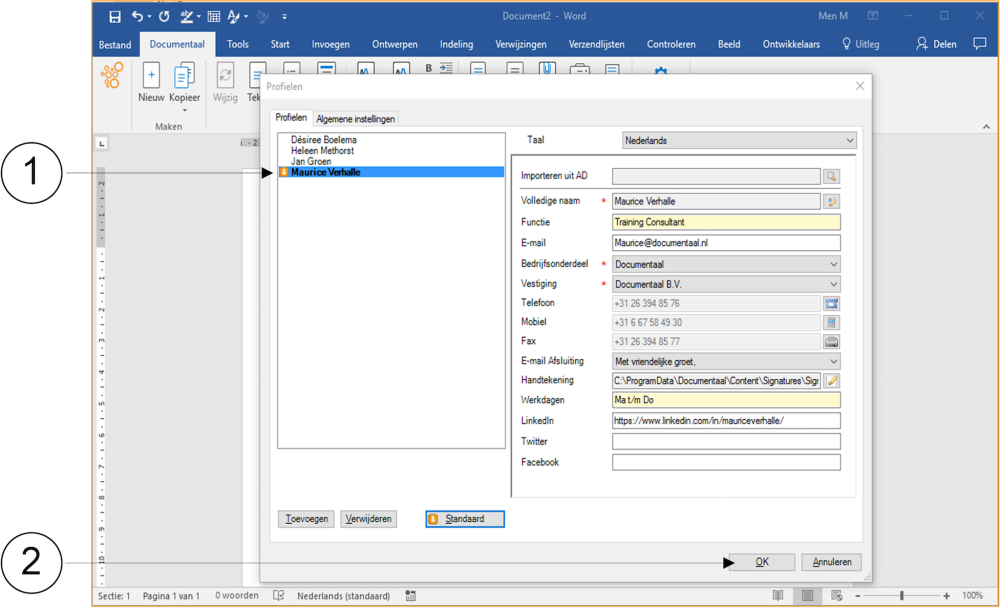You can also create a standard profile in the Profiles centre (the Profiles window). The purpose of this is that the author of all documents is always the same, until you change the standard. This person can be you yourself or someone you work for a lot.
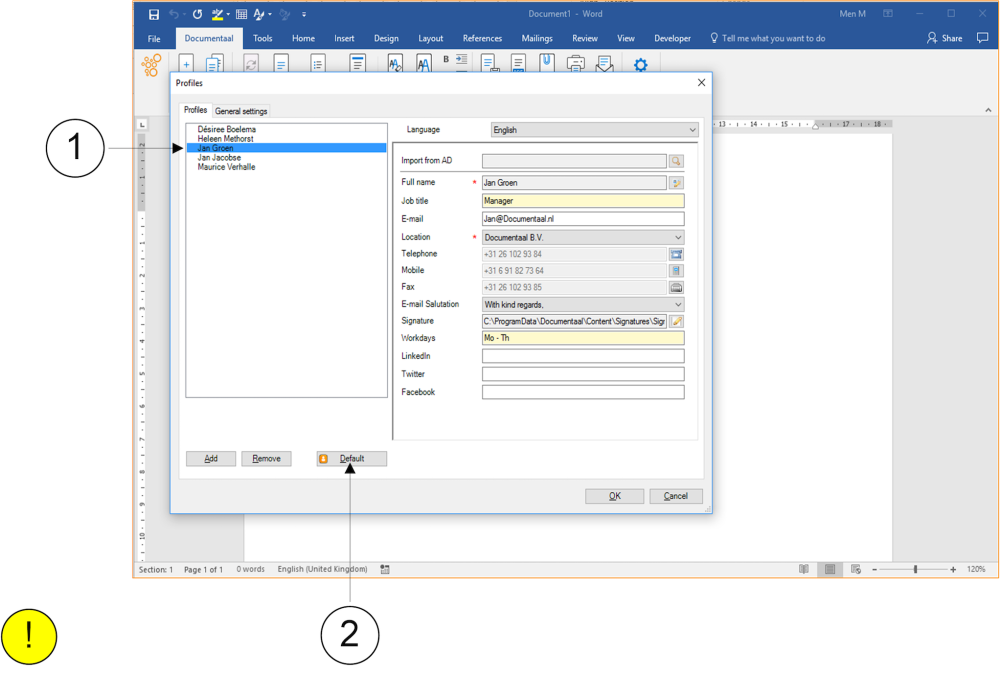
Select a name in the left part of the Profiles window.
Click on the Default button. From now on you use this profile and thus the data of this person until you change it again.
The selected person is now shown in bold in the left-hand section of the Profiles window. In addition, an orange icon has been added to the name to further indicate that this person has been set as the default profile.
Click on the OK button to close the Profiles window.