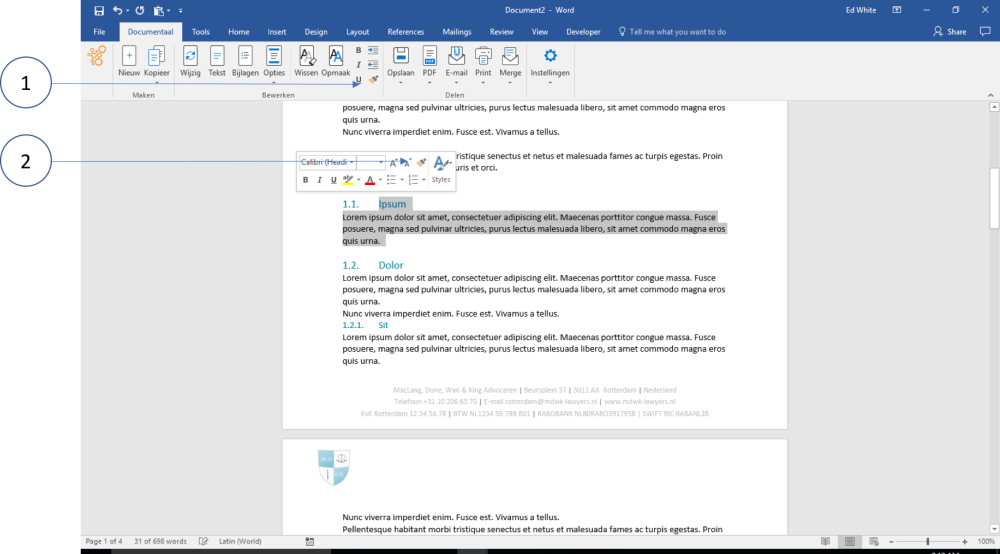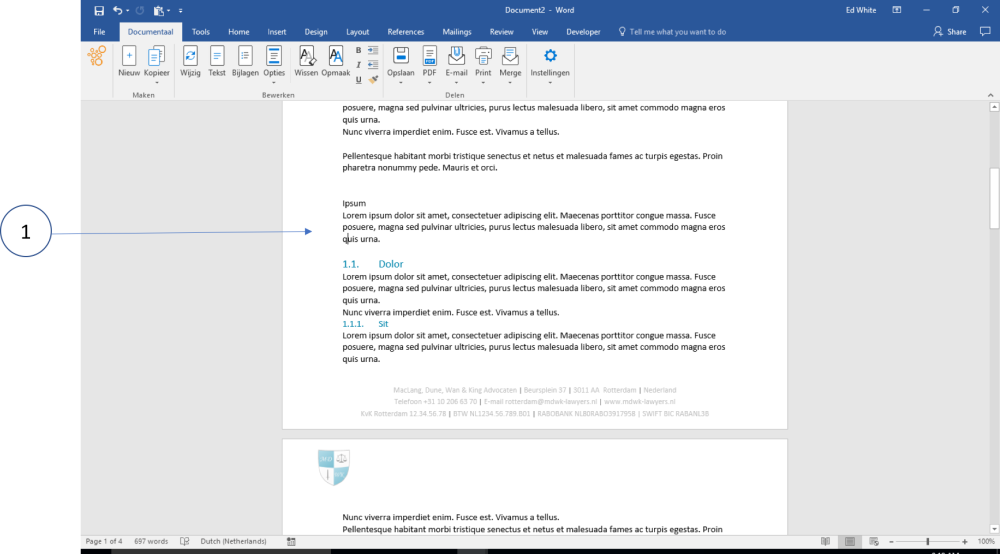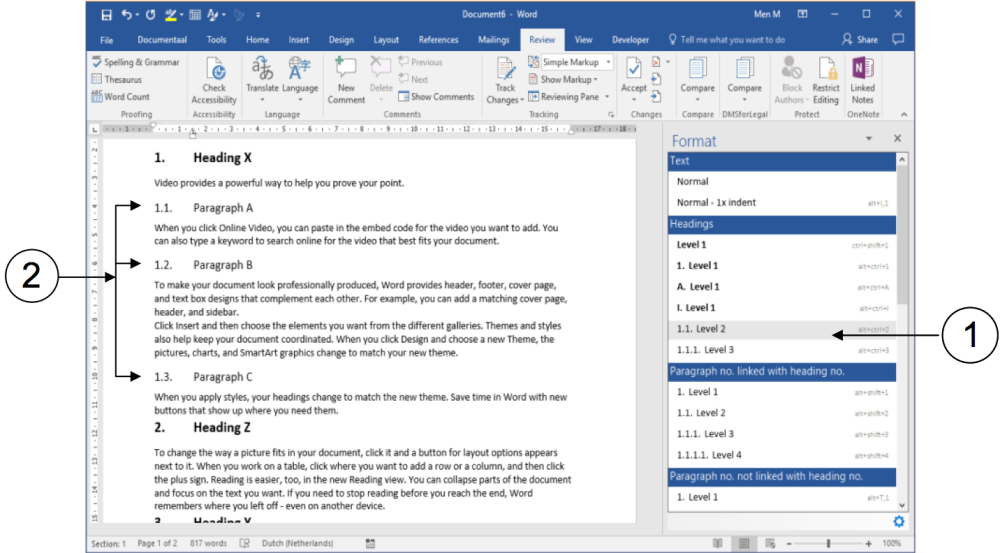The eraser removes as many styles as possible and resets the document to the default style.
This is especially useful when the styles are no longer correct or when, for example, a text has been copied from the internet.
① Delete formatting with the eraser from the Ribbon
② Delete the eraser (same) from the right-click shortcut menu.
Select a text with a numbering
① Click on the eraser. The formatting has now been removed
Now apply a different numbering from the style bar.
① Select the paragraph/text
② Apply the right style