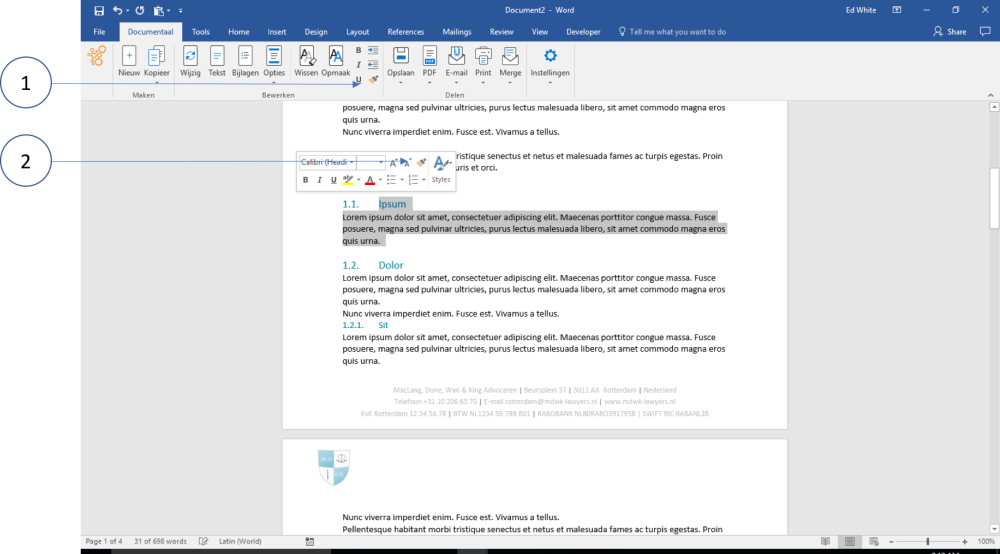The Tassel in the Documentaal Ribbon allows you to copy the style of one text to another. Although this can also be done using the formatting buttons in the Ribbon, it is particularly useful if you are formatting several pieces of text.
Copy Layout with the Brush from the Ribbon
Copy layout with the (same) Brush from the right-mouse-click shortcut menu
- Select a piece of text
- Click twice (2x) on the Brush
- Now click on various items. These will all be modified. If you click the Brush once, the selected piece of text will get the layout that is selected.