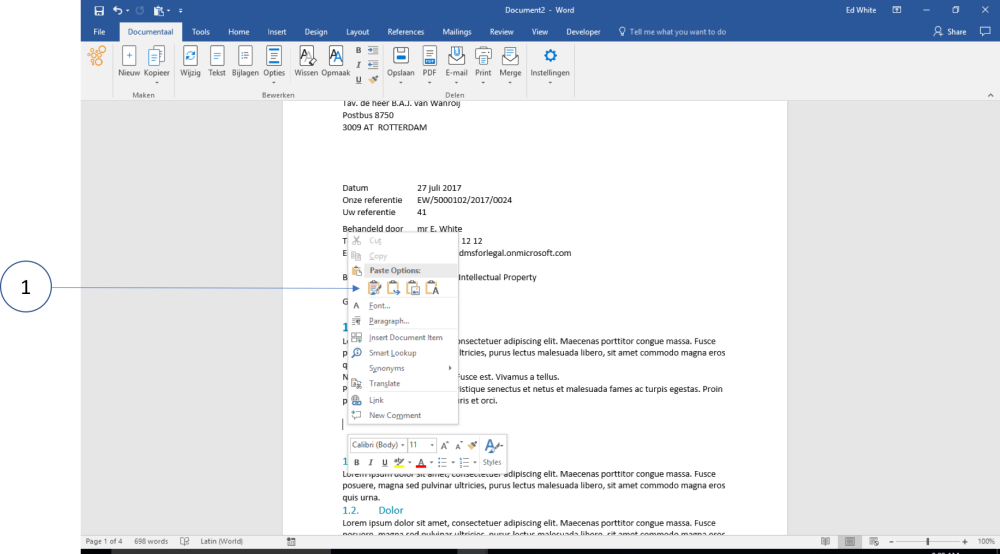- Open a Word file
- Copy a piece of text (select and Ctrl + C)
- Move the cursor to another place in the document where the copied piece of text can be pasted
① Right-click and click on one of the paste options
There are now 3 ways to paste this piece of text:
a. Retain formatting of source
b. Merge formatting
c. Keep only text
Option a. Keep source formatting is a dangerous option. Using this option will cause the style and formatting of the source document to be merged into that of the target document. This can be repaired afterwards by using the Eraser and then re-assigning the correct style using the buttons in the dStyle/LegalWord Ribbon.
Option b. Merge formatting is a good option when the source document is well constructed. Word then tries to match the styles.
Option c. Preserve text only is the best option. Pasting only the text (without formatting) keeps the formatting of the target document intact.
The options under "Edit" can then be used to apply the correct style easily and quickly.