It may happen that the dStyle/LegalWord ribbon is not visible (any more) in Word or Outlook. It may be that it has been switched off. This happens in some cases when Word is closed incorrectly or when it has crashed unexpectedly.
In most cases, the dStyle/LegalWord add-on can be manually re-enabled in Word or Outlook options. Click here for more information.
If the dStyle/LegalWord ribbon does not appear after the above action, you can look at the loadbehavior of the add-in to make a change. The loadbehavior can be found in the Registry Editor at the following locations:
For Word:
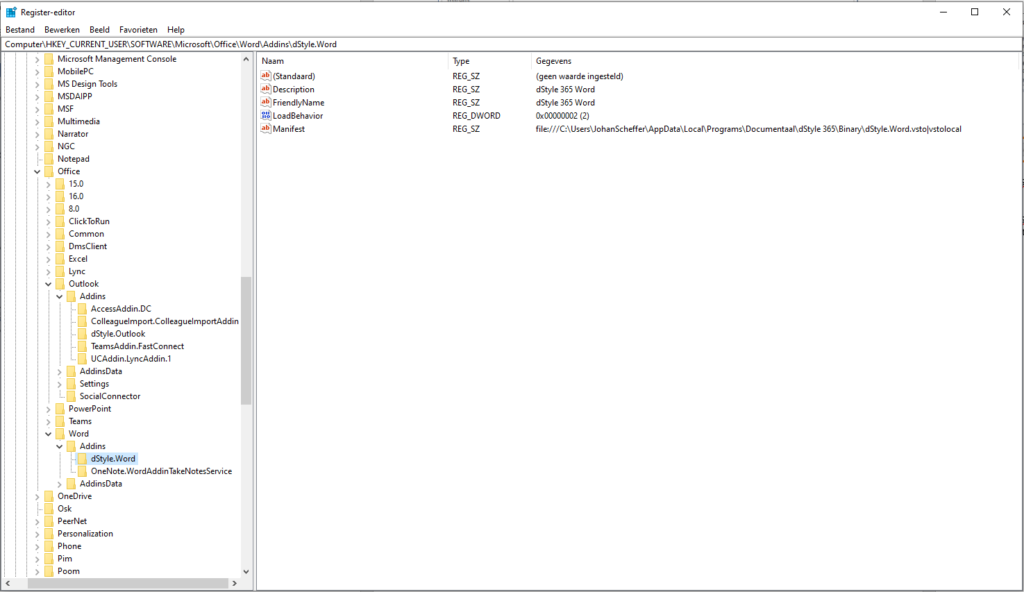
Computer\HKEY_CURRENT_USER\SOFTWAREMicrosoft\OfficeWordStyle.Word
For Outlook:
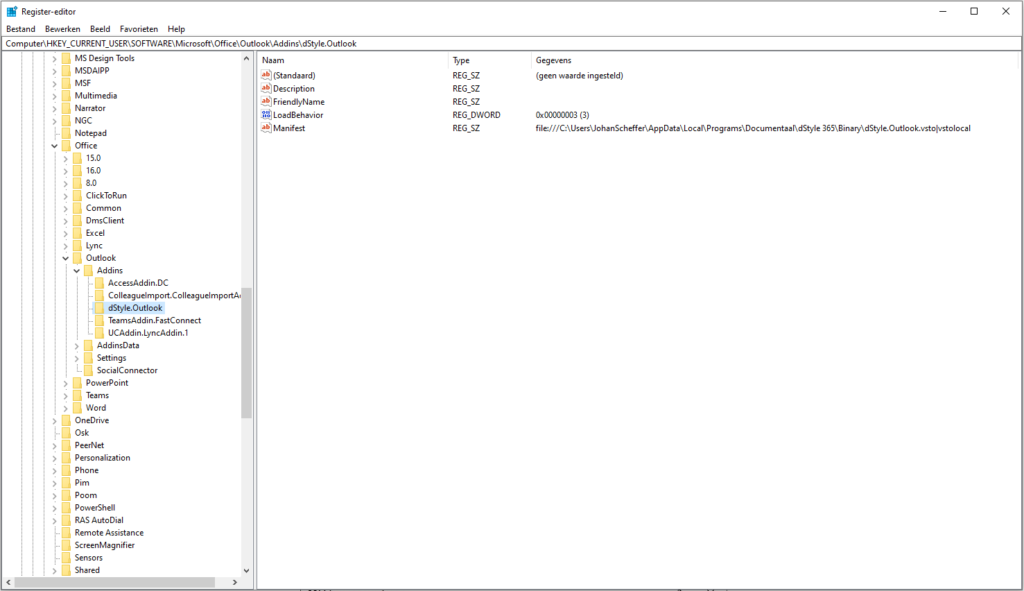
Computer\HKEY_CURRENT_USER\SOFTWAREMicrosoft\OfficeOutlookStyle.Outlook
When the add-on is switched off, the loadbehavior is set to 2.

Change the loadbehavior line by double-clicking on LoadBehavior and changing the value from 2 to 3.
Restart Word or Outlook to make the change.