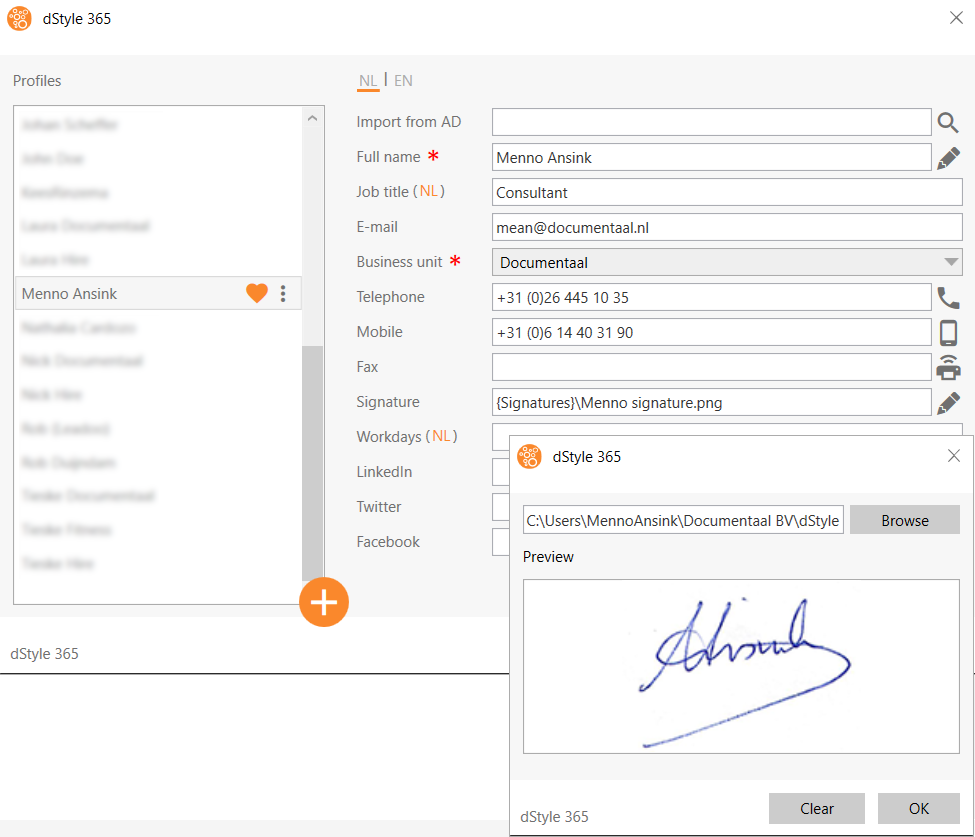To add a signature as a signer in a document, an image must be associated with that signer's profile.
So first make a scan of the paper on which the signature was made. That can be saved in png format or jpg. Add that image in the Contents/Signatures folder.
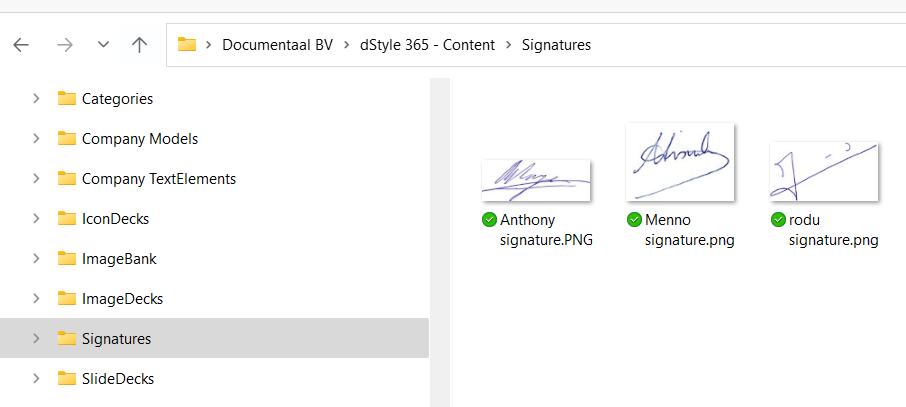
Then go to the Profiles, or Central Profiles and choose this image to go with the appropriate profile.