Every Word document is given metadata when it is created and saved. These include the size, number of words, number of pages, etc. The DocAuthor of the document is also stored. This information can be found by clicking on File and then on Info:
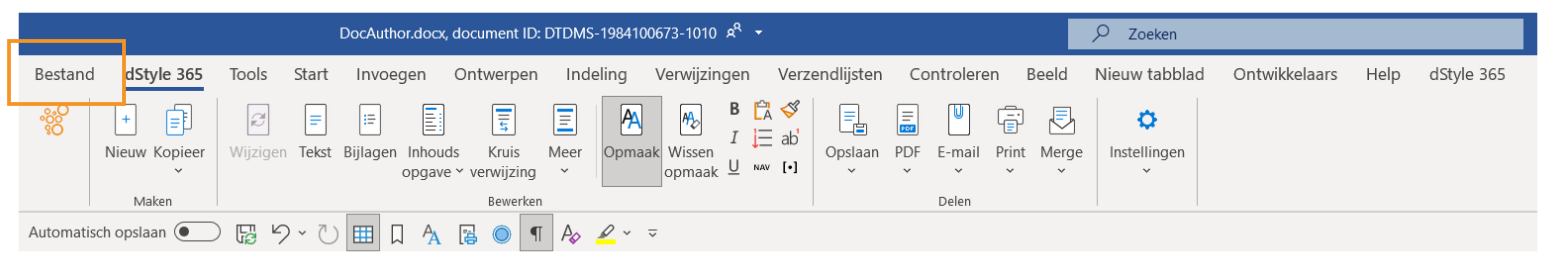
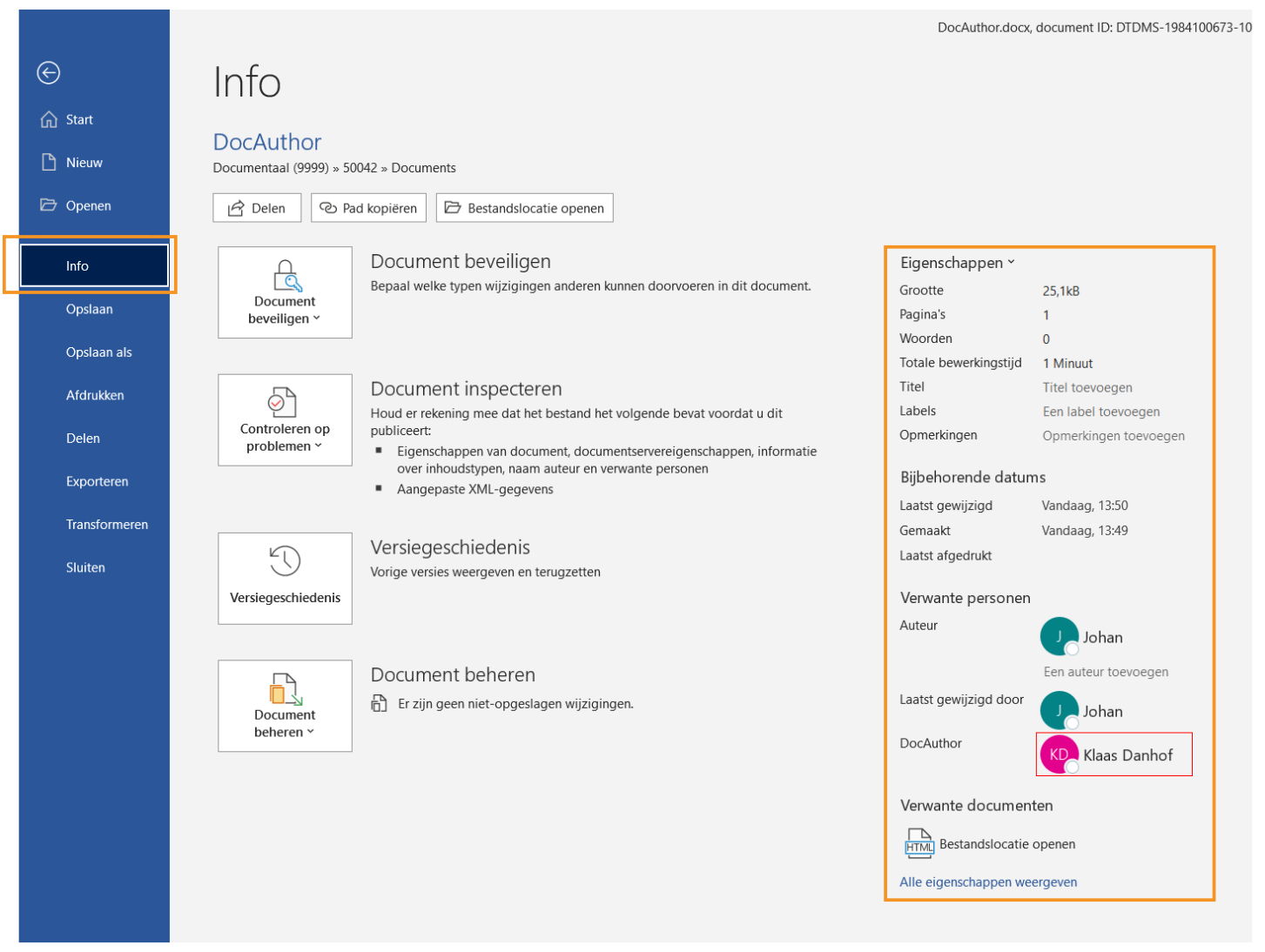
The DocAuthor is automatically added using the user name of the person who creates the document when saving the file in the DMS.
To delete the DocAuthor, right-click on its name,
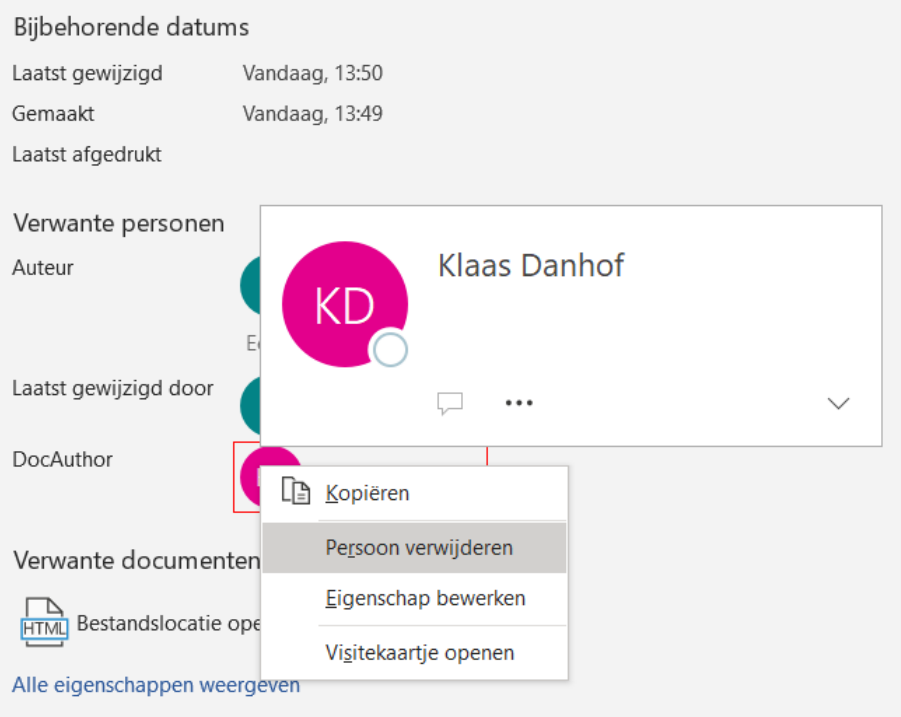
And then click the button; Delete person.
Possible issues
Occasionally, you will receive an error message when you want to save a document in the DMS. This may be because the person who is marked as DocAuthor in the document is not known in the DMS. You can solve this by:
- Delete the person's email address and fill in only the person's name
- Fill in an email address that is known in the DMS
- In the settings of the DMS, ensure that the e-mail address of the DocAuthor is not included when saving the document.